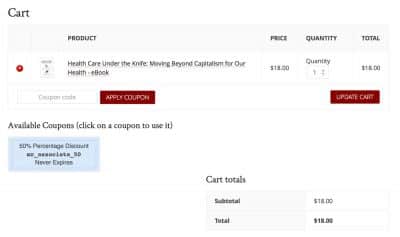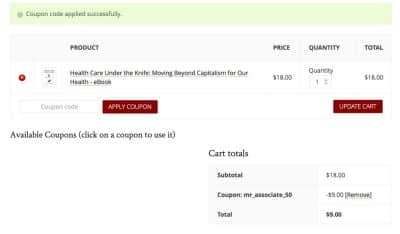How do I activate my 50 percent Associate (or E-Associate) or 20 percent Basic (or Basic Electronic) discount?
After you have added items to your cart, simply go to the Cart or Checkout page and you will see a button that reads: “Please click here to apply your [50 or 20] percent discount!”
- Before coupon is applied.
- After coupon is applied.
Please note that coupons for E-Associates and Electronic subscribers only apply to eBooks.
How to I access the Monthly Review archives? Why doesn’t my MR username and password work when I try to login to the archives?
All our subscribers have access the the entire Monthly Review archives going back to our first issue in 1949. Currently, our archives are held on a different server that allows institutions, libraries, and other important research centers easier access to our magazine. This is why you must use a different username and password to access the archives.
To find up-to-date information about the archive username and password, please visit your My Account page and look for the blue box on the righthand side of the page
How do I change or reset my password?
You can change or update your password at any time by going to the My Account –> Payment methods page.
How do I change my username?
Unfortunately your username cannot be changed. However, you can always use your email address as your username. To update your email address, please go the My Account –> Account details page.
How do I change my address?
To view or change your mailing address for your Monthly Review subscription, please visit My Account –> Addresses. Please note that there is a distinct shipping address for subscriptions, which is beneath the address options for book orders.
When does my current expire?
To view details about your current subscription, visit the My Account –> Subscription page.
How do update my payment information?
To update your payment information please visit the My Account –> Payment methods page.
How do I change my subscription type (i.e., from a Basic to Associate)?
When you renew you can always switch to a new subscription type. When this happens, your subscription will always switch to the highest level discount available to you. For example, if you have a basic subscription and then purchased an Associate subscription, your Associate subscription will be activated first, and then if it expires, the remaining months of your Basic Subscription will be become active.
What happened to PayPal? If I had a recurring subscription through PayPal will I have to pay again?
We are no longer accepting PayPal as a payment option for subscriptions. If you previously had a recurring subscription through PayPal, your payment information has been securely migrated to our new payment processor, Stripe. Please note that it is still possible to use other payment processors for book purchases, which must now be purchased separately from subscriptions. You can always view, edit, and update your payment information visit the My Account –> Payment methods page.
Can I still get first class shipping for a domestic subscription? What if I had a previously paid for first class subscription?
We no longer allow first class shipping for domestic subscriptions. If you had a subscription with first class domestic shipping, we’ve automatically extended your subscription by three months. If you’d like to reach out to discuss other forms of compensation, please contact us (subscription inquiry).